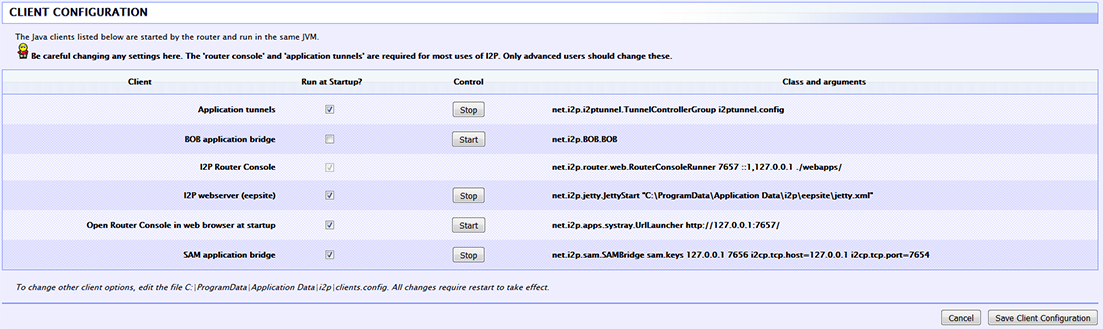How to setup your Anoncoin wallet
Downloading the Anoncoin client and setting up your personal wallet for the first time is simple. Just follow the steps below and you will be up and running in no-time.
Download the Anoncoin client
Choose one of the the following options below.
MS Windows
You can choose execute the setup.exe from the extractable zip file to be run from the directory, or just run the included anoncoind daemon if you won’t be using the QT graphic user interface.
Mac OS X
This only comes in one flavor. The [ disk volume (dmg) file] contains all the files needed to run Anoncoin in a single package.
Linux
Clone the master from the git repository, it contains all the source files needed to compile your own binaries. How to guide is here How_to_build_Anoncoin_from_source. Binaries are in the works for multiple Linux distributions.
Source Code
Obtain the Anoncoin source code by cloning the git repository.
Setting up your client to use I2P (9.6.13)
Build the Anoncoin master 9.6.13 from source (How_to_build_Anoncoin_from_source).
Alternatively, you can download the master version (19/06/2017) here: https://github.com/Anoncoin/anoncoin/releases/tag/5e441d8
If there was a previous installation of Anoncoin 8.5.6, delete everything in anoncoin data directory BUT KEEP WALLET.DAT (the data directory is exemplified in the next link about bootstrap).
Download and install java I2P following How_to_install_and_use_I2P
Install Anoncoin following this guide How to install Anoncoin.
Then download and copy the file bootstrap.dat in the anoncoin data directory (How to use a bootstrap file to speed up initial synchronization).
Then copy/paste the sample anoncoin.conf for the 9.6.12 version in your data directory. It is found in the folder anoncoin/doc.
and go at http://127.0.0.1:7657/configclients, activate SAM application bridge and make it run at startup, save the configuration.
Then after 5 min, allowing time for the SAM application bridge to launch, start Anoncoin-qtc 9.6.12 with the following command (or run the “Generate I2P static privatekey” shortcut on windows):
anoncoin-qtc -i2p.options.enabled=1 -onlynet=i2p -generatei2pdestination
To run in I2P only mode, without anoncoin.conf file, execute (or run the “Anoncoin Core I2P-only” shortcut on windows):
anoncoin-qtc -i2p.options.enabled=1 -onlynet=i2p
The I2P address generated above will be used unless another one is specified in anoncoin.conf.
You can also alternativelly go in the menu settings-options-I2P-generate_I2P_address and copy this key to anoncoin.conf.
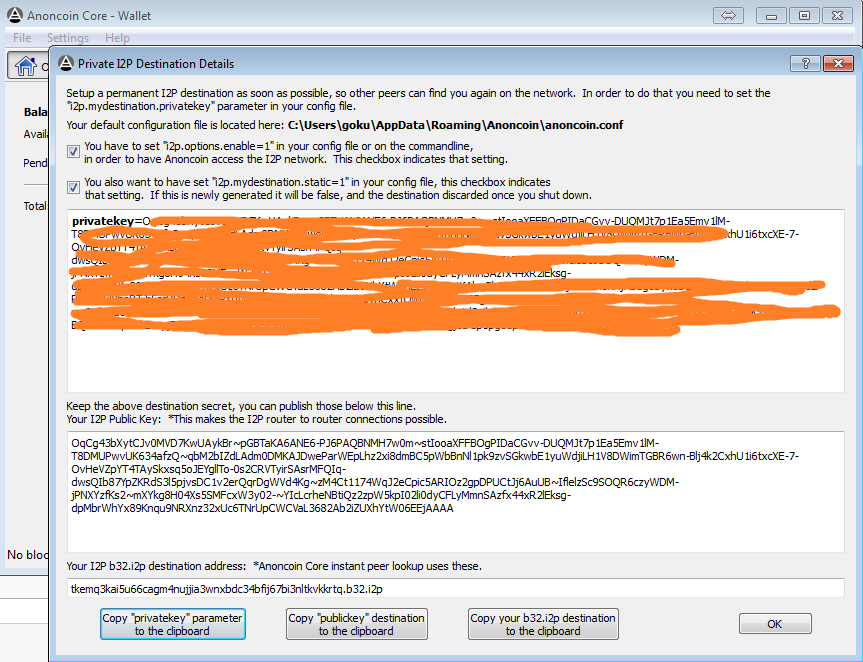
Click on copy “mydestination” parameter to the clipboard, edit the anoncoin.conf in your data dir and paste the string in the anoncoin.conf at the following location:
privatekey=
Be sure to remove the # of this line too.
Do the same with public address and B32 address. Then change in i2p.options to static=1
It shall look like this:
[i2p.mydestination] #do not comment the line with []
privatekey=OqCg43bXytCJv*****AAAA****long****
[i2p.options]
enabled=1
static=1 #Change it to 1 to use [i2p.mydestination] addresses after they are generated and copied above
samhost=127.0.0.1 #Change it to i2pd or java i2p host local IP (127.0.0.1 or 192.168.1.5 for instance)
samport=7656
Let the wallet finish to synch (it takes two or three hours normally) then close it and restart, now you are running an I2P-only anoncoin wallet with a static address! :)
Using the command line to generate a random anoncoin address and run anoncoind with I2P
Install I2P from the PPA repository 1 and run the i2p router.
i2prouter start
Wait 5 minutes for initialisation of the I2P SAM bridge and in anoncoin/src type:
./anoncoind -i2p.options.enabled=1 -onlynet=i2p -generatei2pdestination
All the data that are needed to setup the .anoncoin/anoncoin.conf will be printed as a result:
user@ubuntu:~/anoncoin/src$ ./anoncoind -i2p.options.enabled=1 -onlynet=i2p -generatei2pdestination
Anoncoin server starting
user@ubuntu:~/anoncoin/src$ Generated I2P Destination:
To have a permanent I2P Destination address, you have to set options in anoncoin.conf:
Your Config file is: /home/yo/.anoncoin/anoncoin.conf
Your I2P Destination Private Key anoncoin.conf file settings are:
[i2p.mydestination]
static=1
privatekey=apuLsXH2KdmTV******AAAA****long****
[i2p.options]
enabled=1
****** Save the above text at the end of your configuration file and keep it secret.
Or start with our anoncoin.conf.sample file, which has even more settings.
This is your I2P Public Key:
apuLsXH2KdmTVUgY-PIJcRyVEOExQCmX4-1olVrOg1g5adVW~DQX9wfwXEMVZTPQn9FqyaU2vrvgXsJuQEECRWGewf4DIylJG9dn-ac6N9LniTbWmbSNyWDOv54qc4yO3LeHyp3Gm2UvaSpdmjXQ0PnLirWXo-HxmvTpD~UunIraX4SRZcijNzBG6jYAdjp8-sTq17kjb9S3Ar33UmJR0G9ir4UrY93zKvUojiylLpNrJKeBkp4YB2RurXkwy6zHt2mavhae7~sKa0YfXcn-ZnUIVbIp~KC~dxhEO~L6VBsbtfki-4M1xRn39~ygI0Y-Ca2nSDgRsEZ9bi8uUbBQgYzSZfsDzAgUNWcQHYZHHX39cP-S8Du~yU4Ioy3cC~pa31Inv3RcfR9ZX1qxrBsPiDEdgtfvbO1ahNxgeTVnhYg-6n--jxqLDEI1rOpzFJD0yHfNKcjeJ5nKq5cwFBRjeAlBKGNmHioILIOcz48Woq1OQdnfthA6zDGEfnwmN~eYAAAA
**** You can advertise the Public Key, all I2P Routers will know how to locate it.
Your personal b32.i2p Destination:
5oo3enrz7fp77ojrfk7hjsniohsxqmhuxdhdx6ur7iwumsrjzkwq.b32.i2p
** Anoncoin peers now have built-in name resolution, once your on I2P for a few hours,
most peers will likely be able to find you by this Base32 hash of the Public Key.
Standard I2P network Routers are not as likely to find your destination with it.
The generated privatekey was automatically saved in I2Pkey.dat. Now you can start anoncoin using this static I2P destination by using this command:
./anoncoind -i2p.options.enabled=1 -onlynet=i2p
Alternatively, you can edit your own anoncoin.conf and add the privatekey and static in [i2p.mydestination]
cp ../doc/anoncoin.conf.sample ~/.anoncoin/anoncoin.conf
nano ~/.anoncoin/anoncoin.conf